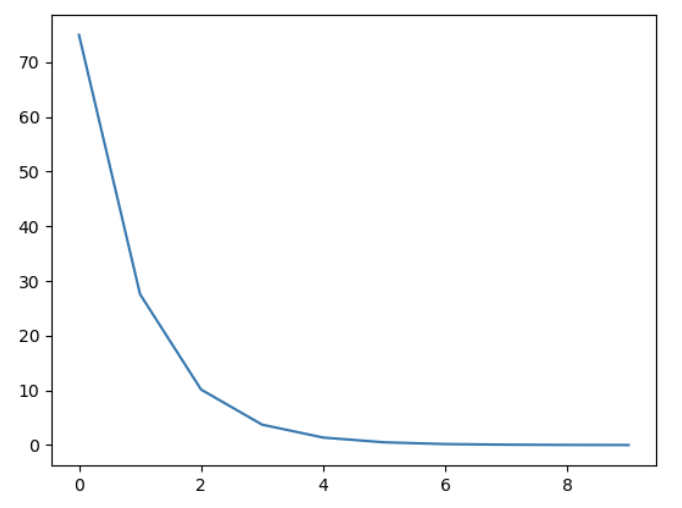1、软件的安装
首先安装ctags:
从官网http://ctags.sourceforge.net/ 上下载最新的安装包,然后解压进行./configure、make、makeinstall完成安装。
然后安装cscope:
sudo apt-get install cscope2、配置文件修改
打开vim配置文件,加入如下的配置命令:
" tags 设置:递归搜索目录
set tags=tags;
set autochdir" cscope配置
if has("cscope")
""""""""""""" Standard cscope/vim boilerplate
" use both cscope and ctag for 'ctrl-]', ':ta', and 'vim -t'
set cscopetag
" check cscope for definition of a symbol before checking ctags: set to 1
" if you want the reverse search order.
set csto=0
" add any cscope database in current directory
if filereadable("cscope.out")
cs add cscope.out
" else add the database pointed to by environment variable
elseif $CSCOPE_DB != ""
cs add $CSCOPE_DB
endif
" show msg when any other cscope db added
" set cscopeverbose
set nocscopeverbose
""""""""""""" My cscope/vim key mappings
"
" The following maps all invoke one of the following cscope search types:
"
" 's' symbol: find all references to the token under cursor
" 'g' global: find global definition(s) of the token under cursor
" 'c' calls: find all calls to the function name under cursor
" 't' text: find all instances of the text under cursor
" 'e' egrep: egrep search for the word under cursor
" 'f' file: open the filename under cursor
" 'i' includes: find files that include the filename under cursor
" 'd' called: find functions that function under cursor calls
"
" Below are three sets of the maps: one set that just jumps to your
" search result, one that splits the existing vim window horizontally and
" diplays your search result in the new window, and one that does the same
" thing, but does a vertical split instead (vim 6 only).
"
" I've used CTRL-\ and CTRL-@ as the starting keys for these maps, as it's
" unlikely that you need their default mappings (CTRL-\'s default use is
" as part of CTRL-\ CTRL-N typemap, which basically just does the same
" thing as hitting 'escape': CTRL-@ doesn't seem to have any default use).
" If you don't like using 'CTRL-@' or CTRL-\, , you can change some or all
" of these maps to use other keys. One likely candidate is 'CTRL-_'
" (which also maps to CTRL-/, which is easier to type). By default it is
" used to switch between Hebrew and English keyboard mode.
"
" All of the maps involving the <cfile> macro use '^<cfile>$': this is so
" that searches over '#include <time.h>" return only references to
" 'time.h', and not 'sys/time.h', etc. (by default cscope will return all
" files that contain 'time.h' as part of their name).
" To do the first type of search, hit 'CTRL-\', followed by one of the
" cscope search types above (s,g,c,t,e,f,i,d). The result of your cscope
" search will be displayed in the current window. You can use CTRL-T to
" go back to where you were before the search.
"
nmap <C-\>s :cs find s <C-R>=expand("<cword>")<CR><CR>
nmap <C-\>g :cs find g <C-R>=expand("<cword>")<CR><CR>
nmap <C-\>c :cs find c <C-R>=expand("<cword>")<CR><CR>
nmap <C-\>t :cs find t <C-R>=expand("<cword>")<CR><CR>
nmap <C-\>e :cs find e <C-R>=expand("<cword>")<CR><CR>
nmap <C-\>f :cs find f <C-R>=expand("<cfile>")<CR><CR>
nmap <C-\>i :cs find i ^<C-R>=expand("<cfile>")<CR>$<CR>
nmap <C-\>d :cs find d <C-R>=expand("<cword>")<CR><CR>
" Using 'CTRL-spacebar' (intepreted as CTRL-@ by vim) then a search type
" makes the vim window split horizontally, with search result displayed in
" the new window.
"
" (Note: earlier versions of vim may not have the :scs command, but it
" can be simulated roughly via:
" nmap <C-@>s <C-W><C-S> :cs find s <C-R>=expand("<cword>")<CR><CR>
nmap <C-@>s :scs find s <C-R>=expand("<cword>")<CR><CR>
nmap <C-@>g :scs find g <C-R>=expand("<cword>")<CR><CR>
nmap <C-@>c :scs find c <C-R>=expand("<cword>")<CR><CR>
nmap <C-@>t :scs find t <C-R>=expand("<cword>")<CR><CR>
nmap <C-@>e :scs find e <C-R>=expand("<cword>")<CR><CR>
nmap <C-@>f :scs find f <C-R>=expand("<cfile>")<CR><CR>
nmap <C-@>i :scs find i ^<C-R>=expand("<cfile>")<CR>$<CR>
nmap <C-@>d :scs find d <C-R>=expand("<cword>")<CR><CR>
" Hitting CTRL-space *twice* before the search type does a vertical
" split instead of a horizontal one (vim 6 and up only)
"
" (Note: you may wish to put a 'set splitright' in your .vimrc
" if you prefer the new window on the right instead of the left
nmap <C-@><C-@>s :vert scs find s <C-R>=expand("<cword>")<CR><CR>
nmap <C-@><C-@>g :vert scs find g <C-R>=expand("<cword>")<CR><CR>
nmap <C-@><C-@>c :vert scs find c <C-R>=expand("<cword>")<CR><CR>
nmap <C-@><C-@>t :vert scs find t <C-R>=expand("<cword>")<CR><CR>
nmap <C-@><C-@>e :vert scs find e <C-R>=expand("<cword>")<CR><CR>
nmap <C-@><C-@>f :vert scs find f <C-R>=expand("<cfile>")<CR><CR>
nmap <C-@><C-@>i :vert scs find i ^<C-R>=expand("<cfile>")<CR>$<CR>
nmap <C-@><C-@>d :vert scs find d <C-R>=expand("<cword>")<CR><CR>
""""""""""""" key map timeouts
"
" By default Vim will only wait 1 second for each keystroke in a mapping.
" You may find that too short with the above typemaps. If so, you should
" either turn off mapping timeouts via 'notimeout'.
"
"set notimeout
"
" Or, you can keep timeouts, by uncommenting the timeoutlen line below,
" with your own personal favorite value (in milliseconds):
"
"set timeoutlen=4000
"
" Either way, since mapping timeout settings by default also set the
" timeouts for multicharacter 'keys codes' (like <F1>), you should also
" set ttimeout and ttimeoutlen: otherwise, you will experience strange
" delays as vim waits for a keystroke after you hit ESC (it will be
" waiting to see if the ESC is actually part of a key codset nocscopeverbosee like <F1>).
"
"set ttimeout
"
" personally, I find a tenth of a second to work well for key code
" timeouts. If you experience problems and have a slow terminal or network
" connection, set it higher. If you don't set ttimeoutlen, the value for
" timeoutlent (default: 1000 = 1 second, which is sluggish) is used.
"
"set ttimeoutlen=100
endif
然后为了方便使用,我们需要写一个shell脚本每一生成搜索的数据库:
#!/bin/sh
find $(pwd) -name "*.h" -o -name "*.c" -o -name "*.cc" > cscope.files
cscope -bkq -i cscope.files
ctags -R
. cs.sh